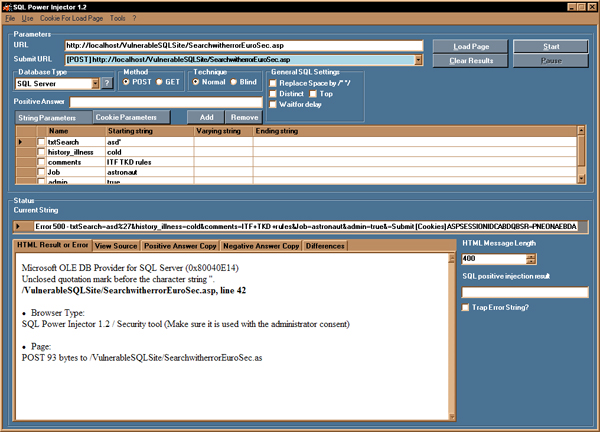NEW AVG FREE...!!! 2011? it's older..!! NOW AVG FREE Get NEW Version..!! It's AVG FREE 2012..!! and on ianxzone give you AVG FREE 2012 OFFLINE INSTALLER..!! CEK! GET! & INSTALL NOW..!! :D
There are several ways to update the AVG program manually:
miror
Downloading and installing AVG 2012 Free Edition
To properly install the AVG Program:- Verify that you have administrative rights on the computer.
- Download the latest installation file for AVG Anti-Virus Free 2012 (save the file to the Desktop).
- Double-click the AVG installation file on your Desktop.
- Follow the installation wizard.
On-line services provided for AVG Free Edition users
There are additional services available together with AVG 2012 Free Edition:- Frequently asked questions
- Virus Encyclopedia
- Virus removal section
- AVG Free Forum
- Documentation
How to install AVG Free when AVG LinkScanner is installed
If you are using AVG LinkScanner as a protection against malicious websites and would like to use the AVG Anti-Virus Free Edition (which contains the LinkScanner and anti-malware protection), it is necessary to uninstall the AVG LinkScanner first to allow installation of AVG Free. To replace AVG LinkScanner with AVG Anti-Virus Free Edition, please proceed as follows:- Uninstall AVG LinkScanner
- open Start -> Programs -> AVG LinkScanner® -> Uninstall AVG LinkScanner® - Restart your computer.
- Download AVG Anti-Virus Free Edition.
- When you are prompted, please do not open this file directly from the Internet, but click the Save button and choose a location, where the installation file should be stored (we recommend saving the file to the Desktop). - Run the AVG Free Edition installation file to install this program.
How to update AVG Free Edition
AVG automatically updates on a regular basis, making sure that your protection is always up-to-date. Although it is not necessary, you can also update your AVG program manually at any time.There are several ways to update the AVG program manually:
- Open the AVG User Interface (double-click the AVG icon on your desktop or double-click the AVG icon in the system tray next to the clock).
- Click the Update now button in the left part of the AVG User Interface.
- Or on the Tools menu, click Update.
- It is also possible to update AVG by right-clicking the AVG icon in the system tray next to the clock and selecting the Update now option.
Database is outdated, but no new updates are available
The "Database is outdated" message is displayed, when the database is older than one week. To resolve this situation, please proceed as follows:- Try to update AVG Free
- Open main AVG Free window by double-click on AVG 2011 icon on your Desktop or in system tray.
- Click button Update now.
- If a list of available updates is shown, click Update.
- If the update proceeded correctly but your AVG Free still reports outdated virus base, continue with step 2.
- 2. Check your system date and time
- Windows XP, Windows Vista/7
- Either double-click on the time display in the lower-right corner of the screen.
- Or open Start - Settings - Control Panel - Date and time.
- Make sure the date and time are set correctly.
- Either click on the time display in the lower-right corner of the screen and select Change date and time settings.
- Or open Start - Control Panel - Clock, Language, and Region - Set the time and date - Change date and time.
- Now please click Update now in AVG Free to make sure you have the latest update files.
The connection with update server has failed.
If you try to update AVG Free and the error Update failed, Connection with update server has failed is displayed, it can be caused by one of the following reasons:- Connection to AVG Free update servers is blocked
In case you are using any Firewall or Content filtering application, please make sure that it is not preventing AVG Free from connecting to Internet. If you are using Windows Firewall, AVG Free will allow itself automatically during the instalaltion, however this is not possible for all other Firewall or Content filtering solutions. You can temporarily disable any such program to verify whether it is affecting AVG Free, or add AVG Free files and servers to its exceptions. - Your Internet connection is not fully functional
- Your Internet connection to AVG Free update servers may stop working in some cases, although standard Internet browsing works correctly. Proceed as follows to rectify such situation:
- Open menu Start -> (Settings) -> Control Panel.
- Double-click on Network connections.
- Right-click on Local area connection and select Repair.
- Try to update AVG Free.
- Your Internet settings are not correct
- Even if your Internet connection is working correctly, incorrect DNS servers may be filled in, affecting AVG Free update. This can be caused by some virus that was previously on your computer.
- Open menu Start -> (Settings) -> Control Panel.
- Double-click on Network connections.
- Right-click on the connection you are using and choose Properties.
- Double-click on Internet Protocol (TCP/IP) item on the General tab.
- Please check (and modify if necessary) the settings of IP address and DNS servers according to your Internet Provider settings or choose the Obtain DNS server address automatically option.
- Confirm the settings by clicking on the OK button.
- Close the window.
- You are using dial-up connection
- In case you are using dial-up connection, you should configure AVG Free to use this connection.
- Open AVG Free by double-click on AVG Free icon your Desktop, or in system tray.
- Open menu Tools -> Advanced settings -> Update -> Dial-up.
- Tick the option Use dial-up connections.
- Save the settings using OK button and try to update again.
miror